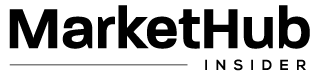Learn Where Apple Stores Your Passwords and How to Access Them Easily Across All Your Devices
Understanding Apple’s Password Manager: Where Are Your Passwords Stored?

Where Are Your Passwords Stored?
When you save a password using Apple’s Password Manager, it’s securely stored in your iCloud Keychain. This means your passwords are encrypted and synced across all your Apple devices, allowing for easy access whether you’re on your iPhone, iPad, or Mac.
Accessing Your Passwords
To view your saved passwords on an iPhone running iOS 18:
- Open the Passwords app.
- Authenticate using Face ID, Touch ID, or your device passcode.
- Browse through your saved accounts or use the search function to find a specific password.
On a Mac with macOS Sequoia:
- Open the Passwords app.
- Navigate through your saved accounts or use the search bar to locate a specific password.
- Browse through your saved accounts or use the search function to find a specific password.
Security and Convenience
Apple’s integration of the Passwords app into its ecosystem ensures both security and convenience. By storing passwords in the iCloud Keychain, users benefit from end-to-end encryption, safeguarding their credentials from unauthorized access. Additionally, the synchronization across devices means you won’t have to remember multiple passwords or manually input them on each device.
My Perspective
In my experience, Apple’s Password Manager strikes a balance between user-friendliness and robust security. The seamless integration across devices and the intuitive interface make managing passwords straightforward. However, it’s essential to ensure that iCloud Keychain is enabled on all your devices to take full advantage of these features.
For a more detailed guide on using Apple’s Password Manager, you can refer to Apple’s official support page:
Keep in touch with our news & offers
Subscribe to Our Newsletter
Thank you for subscribing to the newsletter.
Oops. Something went wrong. Please try again later.